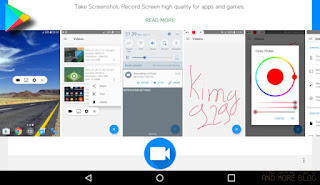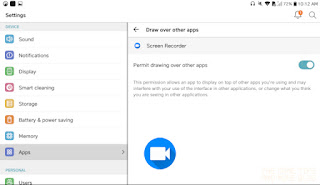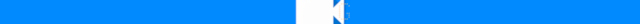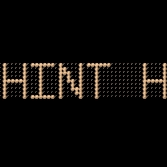This article has been initially posted as Text-Only at this time, to speed up publishing, focusing on a certain issue. I will return to this posting and add more data on Quality and Performance, Screenshots and then eventually Share it on Twitter/Google+/etc... Soon™
[This past Christmas, my father gave me a neat little tablet to play on - Thanks, Dad! I have been enjoying the heck out of it, learning what it does (cough how to use a tablet cough), what applications it can run (I can write a Blog Post laying down!) and of course, what games I can play on it, heh. I hope to give some Tutorials/Walkthroughs and Reviews on Games and Apps from it sometime... Oh wait, here's one now! haha]
 |
The Google Store page for the app, with the 'Play' button removed [I felt it was a bit distracting, making people think there might be a 'video to play' here at The Blog], replaced with The Blog's 'G' brevity logo version.
The Google Play logo in the upper-left will be used to denote images that come 'directly' from the Google Play website/page for the app for these types of App Reviews/Posts (Unedited other than logos or helpful arrows/etc added). |
Google Play App - Screen Recorder by Kimcy929
Straight to it: while this app did in fact ‘record the screen’, it could not record the game sounds themselves ('internal' gameplay audio), it only recorded microphone sounds ('external' audio outside the device). While this is useful for some, especially Vloggers, I was personally looking for a screen recorder for my tablet that recorded gameplay and the audio from the game, for Tutorials, Walkthroughs, etc.**
Also, an issue arose where ANY video I viewed after installing this app (even videos I had on my device BEFORE installing it) only came up as a black screen, with the message:
“...Video Is Playing On External Display...”
Now, I had not enabled any such option, nor did I connect any External Displays...
I did some research online and found many people running into this issue with various apps and devices (tablets, phones, etc). Looking at the App configuration in the Settings of my tablet for Screen Recorder, I found this app giving itself the ability to ‘draw over other apps’ (which it can do to create on-screen writing, or arrows, which it advertises that it can do on the Google Play Store page for the app).
This is fine and these features are no doubt useful; however, I could no longer view any videos with the built-in Video Player ("complete action using > Video") - I literally could no longer view any videos I had on my device, at all. [Even with third-party Media Players, such as
VLC Media Player, simply viewing any videos was now 'broken'...]
 |
Video playing of the Video portion of Videos on the Video Player that
plays Videos was like, really broken now |
Even after disabling this option that it gave itself without prior warning (found in Settings > Apps > ScreenRecorder > DrawOverOtherApps), all videos still came up with just a black screen and that message - that is, just Disabling the Setting did not 'undo' the inability to no longer watch videos in the Video Player. Disabling this setting, then Uninstalling this app, then Restarting the Tablet, fixed the issue [in my case, the only way it was fixed].
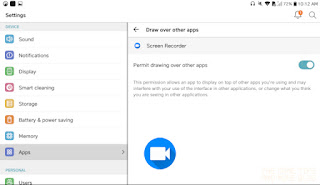
While this app does record the screen, allows for microphone use, doesn't seem to affect gameplay performance very much, and seems to have a decent selection of Resolutions and Bitrates (eg. 1280x720, 8000kbps), also having some additional helpful things like drawing arrows on the screen, etc; it does not record 'built-in' gameplay audio - which I personally was looking for** - and it gave itself a power which interfered with normal tablet video viewing afterward... Not only that, but it only recorded a few videos before no longer working, with a message just repeatedly showing up stating, "Unfortunately, Screen Recorder has stopped".
No changing of Settings (of my tablet or the app itself) was able to remedy this or get past it [the message coming up and no video being recorded]. Reinstalling the app made it work again, but after a few recordings, only that message repeating on the screen was the result, once again. Therefore, considering all of the above
[but including the fact that the app must have worked for other people, that is, those not running into this 'Screen Recorder has stopped' message problem], this app earned Three Stars at Google Play from me, as of the time of this writing.
Being 'completely free' (No Fee and No Ads), and having a nice selection of 'standards' like Resolution and Bitrate choices, and having 'extras' like being able to draw on the screen; perhaps with some improvements to bugfixing, enhancements to how it handles itself (asking/warning what would happen before utilizing the “Draw Over Other Apps” ability would be helpful to users that might run into a problem with it) and adding the ability to record internal gameplay audio**, Screen Recorder
could potentially be a very capable and 'feature-rich' screen recording application.
3/5 Stars
★★★☆☆
This app (and a shortened version of the above Review by The Blog (to fit on Google Play's Review area)) can be found on Google Play, at:
Screen Recorder by Kimcy929
https://play.google.com/store/apps/details?id=com.kimcy929.screenrecorder
[Note: I am not affiliated with Screen Recorder or Kimcy929 in any way, and I have not and will not be compensated by them for writing about them here. I am merely a user of their application and like to help others with helpful information, when I can. The information in this post was obtained on an LG G Pad IV, and therefore might vary slightly from your own experience (Settings, Menus, Performance, Problems, etc) - but I hope that it was still found useful in some way.]
...
** More on this later... I have recently found out that Google has taken away the ability [temporarily?] to record game output AND game audio at the same time ("internal audio") in the latest Android versions - save for a small number of possibilities on LG and Samsung devices. But, I'll cover this at a later time, when I find out more solid details...